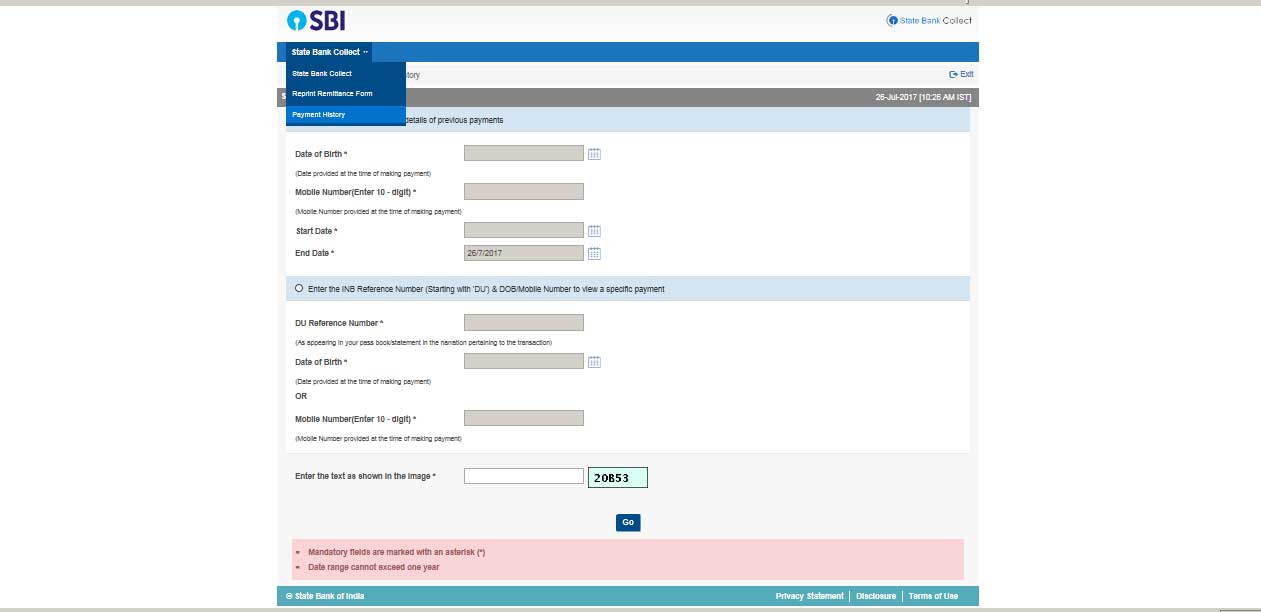ONLINE PAYMENT FACILITY - SB COLLECT
|
 |
The following URL may be provided in your Website as “online payment “
TAMILNADU STATE VETERINARY COUNCIL:
https://www.onlinesbi.com/sbicollect/icollecthome.htm?corpID=1434159
- a. Accept the terms and conditions and click “PROCEED”.
- b. Select “Appropriate category “ & input required data correctly. Click “SUBMIT”.
- c. If all details entered are correctly populated, click “CONFIRM “to proceed.
- d. Make payment as per your convenience. (Options available are payment of fees through SBI Net Banking, All Debit cards, Credit cards, Other Bank’s Net Banking, NEFT/RTGS, Prepaid Cards, Foreign cards, UPI mode and Challan mode at all SBI branches.
- e. Save & submit copy of the ONLINE FEE RECIEPT generated to Concerned Authorities.
OR
- 1. Login to www.onlinesbi.com.
- 2. Select State Bank Collect available on the top ( pre login page ) and then New Version under the dropdown menu.
- 3. Accept the terms and conditions and click “PROCEED”.
- 4. Select State “TAMIL NADU “ and Institution type “GOVERNMENT DEPARTMENT“.
- 5. Select “TAMILNADU STATE VETERINARY COUNCIL. “ under " GOVERNMENT DEPARTMENT"
- 6. Select “Appropriate category “ & input required data correctly. Click “SUBMIT”.
- 7. If all details entered are correctly populated, click “CONFIRM “ to proceed.
- 8. Make payment as per your convenience. (Options available are payment of fees through SBI Net Banking, All Debit cards, Credit Cards , Other Bank’s Net Banking, UPI, NEFT/RTGS, Prepaid cards, Foreign Cards and challan mode at all SBI branches).
- 9. Save & submit copy of the ONLINE FEE RECIEPT generated to Concerned Authorities.
HOW TO TAKE RECEIPT FOR A PAYMENT MADE, EVEN ON A LATER DATE:
( PLEASE CHECK THE STATUS BEFORE MAKING PAYMENT SECOND TIME )
- 1. Login to www.onlinesbi.com.
- 2. Select State Bank Collect available on the top center ( pre login page ).
- 3. Accept the terms and conditions and click “PROCEED”.
- 4. Select “PAYMENT HISTORY “ option available under the dropdown menu at the top left corner State Bank Collect.
- 5. Using TWO OPTIONS as mentioned below , you can get the receipt :
- a. Type the same Date of Birth, Mobile Number which you have entered at the time of making payment through SB collect. Select the date range and submit.
- b. It you know the payment reference number, then enter the Reference number (DU…) along with anyone information (Date of Birth / Mobile number), which you have entered at the time of making payment). Select the date range and submit.
- 6. In the next page, take print out of receipt.
|
|